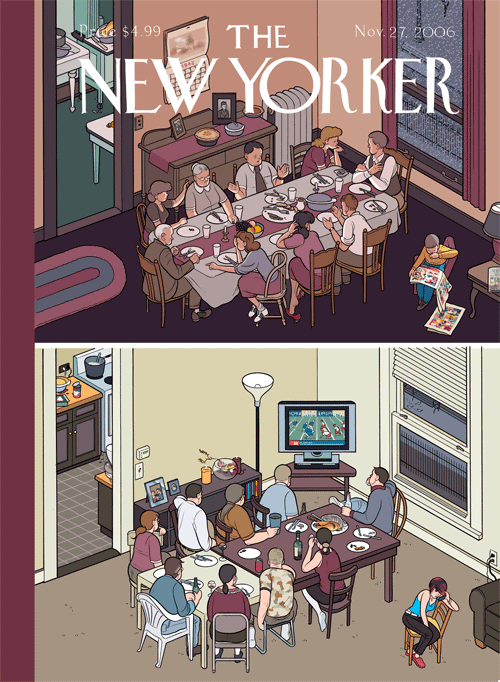We had a great turn out on Tuesday for our Portfolio Show. A few industry people we were hoping would show up didn't end up coming, but there were lots of others who pleasantly surprised us by attending.
I had gone into the show prepping to try and sell my skills all night, but I ended up learning quite a bit too. I thought I'd tell you some of the stuff I learned.
How to Optimize My Portfolio
A long time ago, someone told me to put the best of my most recent work in the beginning of my portfolio, especially when you're a graduating student. They said that people don't like to see class projects, so put the work you've done outside the class room at the forefront. Turns out that may not have been such good advice in my case.
The nice folks from Ogilvy & Mather who attended gave me an impromptu portfolio review, which I greatly appreciated. They hit the nail on the head when they said that, judging by the pieces in my portfolio, I've recently upped my quality of design. And to tell you the truth, they were very right.
So, they said to put my most beautiful and creative pieces on my home page in my featured work. And to rearrange which pieces are at the top on my portfolio page so that these pieces are at the forefront. Just because something was recently created or was created outside of school doesn't mean it should take priority. If class projects show your skills and design ability better, then give those priority.
I had been a little nervous about doing this because I thought people liked to see a variety of skills in web development more so than the "prettier" pieces. But the folks from Ogilvy assured me that the "prettier" pieces still show that I can marry design and front-end development.
Check out the changes I made:
And yes we joked about the fact that I am an Ogilvie... spelled differently, but whatever. They actually made a joke: "Imagine if you worked for us?"... haha! Yeah. Can I?
How to Optimize my Resume
Guillermo Acosta, the Associate Dean of Humber College's School of Media Studies and Information Technology also attended the event. He told me he comes from a marketing background and looked over my Resume and About Me section on my website.
His first suggestion to me was to add a little blurb at the beginning of my resume advertising what I can do for a potential employer. When you think about it, isn't that one of the questions most people ask in an interview? "Why you? What makes you different from everyone else?" So, tell them.
The folks from Ogilvy really liked the clean design of my online resume and suggested I apply that to my downloadable version too. So, in order to do that, I toned down the head with the stripes by making it smaller. I didn't take it out all together because when I tried that, all the life got drained out of it. So, it's still there, just smaller.
I think it's a good idea to point out something else that I've learned. A few people I have interviewed with really like that I've listed on my resume awards I have won. They say people don't emphasize that enough about themselves. Why not put yours on your resume?
Here are the changes I made: http://www.fiona-ogilvie.com/resume/resume.php
My Blog
I found that Andrew Dertinger from Carbon Ads and Inspiredology.com was probably the easiest to talk to out of everyone I talked to that night. He stressed that my blog needs to be a part of my site, not on an external blog site. Don't send people away from your site.
So, I guess that means bye bye Blogspot. I'm going to work on a Wordpress blog to my site. But I'll let you know when that happens, so you won't lose me.
My Business Card
Andrew also had some great advice regarding my business card: add my Twitter ID. As soon as he said it, it was like a light bulb turned on above my head. "Ding!" Of course you should have that on your business card, ya ninny. Andrew's reasoning makes perfect sense too. Usually, when you hand someone your business card, they're not in front of their computer. However, with your Twitter info on your card, they can start following you from their phone.
And just for the fun of it, here are a few photos of the evening. I didn't get a chance to take pictures of everybody because I was talking to people all night. And when I remembered that I brought my camera, it was near the end of the night.
 |
| The scene at Function 13 |
 |
| Adrian Camaroschi pointing to the abstract layout of his business cards |
 |
| Jenna Hooper, Krissy Morley, Natalie Coe and me. Our teacher Linda Nakanishi called us her Super Group of Girls. |
 |
| This is my little station. A great experience. Thanks, Humber! |